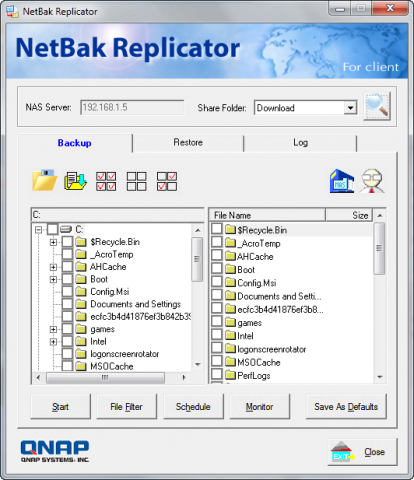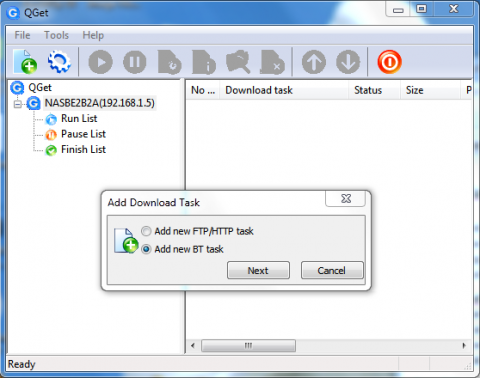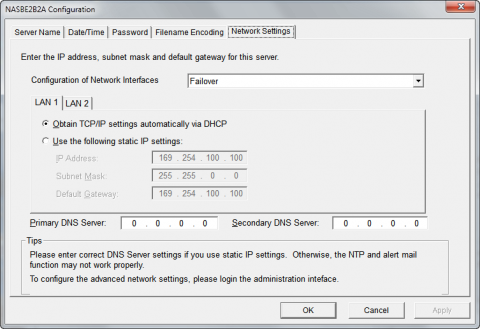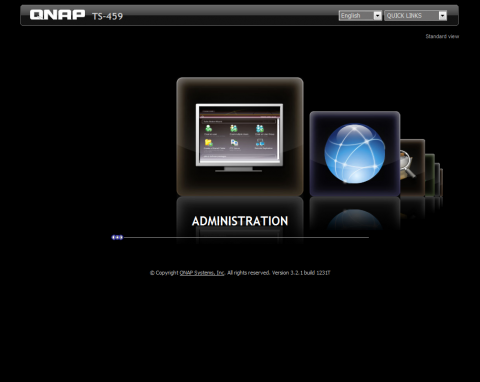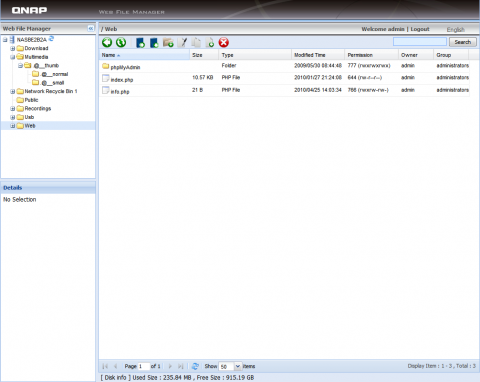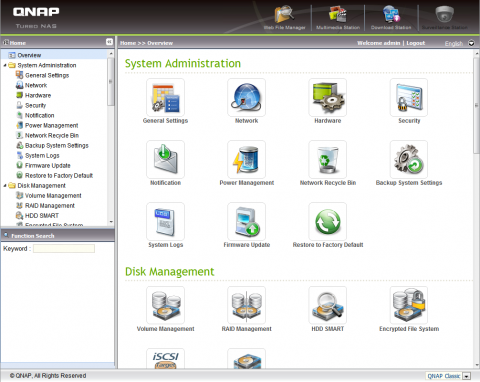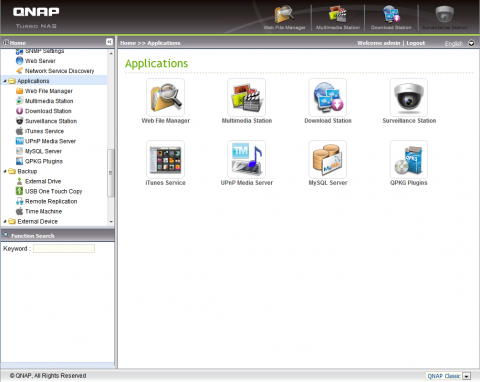QNAP TurboNAS TS-459 Pro review
Do you think about regular backup of your files in home or small office? Then the Qnap TurboNAS TS-459 Pro could be extremely useful solution for you. This special NAS server serves up to four hard disks in RAID and is equipped with several useful utilities. Plus, it runs under Linux operating system and could be managed using web browser or SSH.
QNAP TurboNAS TS-459 Pro is not only yet another NAS. You can put up to four discs to this small box, put in somewhere in your office below the table and connect it to the network. The rest is on the software. Yes, there are USB ports and VGA output, but the main user interface is provided by the remote access. The two rows LCD display on the front gives you the basic information needed when there are some hardware failures.
QNAP TurboNAS TS-459 Pro
Software available with QNAP TurboNAS TS-459 Pro
There are three main software components to be used with the QNAP TurboNAS TS-459 Pro. NetBak Replicator backups your files and folders and synchronizes them with QNAP TurboNAS TS-459 Pro storage. Its user interface remind me old times with Windows 95 by the way…
NetBak Replicator
The second software called QGet gives you option to download files from the internet directly to the QNAP TurboNAS TS-459 Pro. So you can shutdown the computer, but this NAS will be downloading the files. There are HTTP/FTP and BitTorrent protocols supported for this downloading.
QGet
Finally the third software QNAP Finder is something like remote admin tool. You can use it to map network drive from the NAS, restart the server or shut it down, wake it up on LAN, search connected cameras, or update the firmware in QNAP TurboNAS TS-459 Pro. You can also quickly connect the server in Explorer, web browser or FTP client using QNAP Finder tool.
QNAP Finder
The main function is, of course, remote administration. Using QNAP Finder you can set up the date or time in the server, change the password, change the filename encoding, or manually set up the DNS in the server.
NASBE2B2A_Configuration.png
The most of the remote administration you will get after connecting via the web browser (you can launch it from the QNAP Finder).
Web browser administration for QNAP TurboNAS TS-459 Pro
After login to the QNAP TurboNAS TS-459 Pro using the web browser you will see nice administration interface available in many languages including English, Chinese, German and much more.
QNAP TurboNAS TS-459 Pro administration
Besides the administration section there are also web server settings and web file manager. It looks very nice, but I prefer access via network drive.
QNAP TurboNAS TS-459 Pro administration
The web browser based administration of the QNAP TurboNAS TS-459 Pro gives you access to the users accounts, creating user groups, managing automatic backups, setting up notifications upgrading firmware and much more. Think of it as of Control Panels in Windows operating system. This enables you to be the biggest boss of the QNAP TurboNAS TS-459 Pro and change practically everything in its Linux based operating system. Some of the features I like:
- complete disk management including volume management, RAID management, encryption or creating virtual disks
- access rights management working with user/groups quotas
- many network services including Windows networking, Apple networking, Telnet + SSH, SNMP, NFS, FTP or web services
- remote backup to the external drives, support for the Time Machine, USB One Touch Copy
- QNAP TurboNAS TS-459 Pro also supports USB printers, external storages or UPS
QNAP TurboNAS TS-459 Pro administration
If you use QNAP TurboNAS TS-459 Pro as the download or the multimedia stations, you can admin them using the web browser too. The basic features are supported, like pause/stop downloads, add new tasks and more.
Installing the application to the QNAP TurboNAS TS-459 Pro
What I really like is option to install new application to the QNAP TurboNAS TS-459 Pro. You can add MySQL Server and PhpMyAdmin, so the QNAP TurboNAS TS-459 Pro will be full-featured web server.
QNAP TurboNAS TS-459 Pro administration
Yes, this also means, that you can install Joomla, WordPress or another web based application to your QNAP TurboNAS TS-459 Pro. So it can be also ideal for intranet or development server.
HW specs
The tested model of the QNAP TurboNAS TS-459 Pro has 1,66 Inteal Atom D510 CPU, 1 GB RAM and 512 Flash ROM. Maximum disk drives capacity supported is 8 TB (4x 2TB drives).
QNAP TurboNAS TS-459 Pro is in my eyes very good piece of hardware. Its versatile features gives you the possibility to use it in many scenarios: NAS, backup station, development web server, download server and much more. More information can be found at QNAP pages.