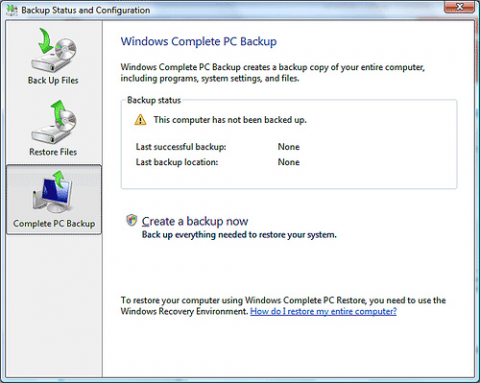Guide to Using the Vista Backup System
Windows Vista backup system comes with a complete range of backup features to help you protect your important data files easily and more securely. The Vista backup system comprises of four areas: file backup and restore, complete PC or system backup and restore, system restore, and shadow copy. All these utilities are very simple and easy-to-use. Let's find out how they work.
Windows Vista backup utility
File backup and restore in Vista backup system works just like XP backup. This utility is a wizard program and helps you to backup all your computer files or individual files by choosing appropriate options along with a destination folder. It also helps you to set a schedule for your backup activities so that the procedure starts by itself and you don't have to worry about regularly backing up your files.
Complete PC backup and shadow copy are new features and are unique to Windows Vista. If you haven't tried using these programs yet, this Vista backup guide will walk you through their main functions so that you don't encounter many problems when you actually run them to backup your files.
Complete PC backup and restore utility is included in all professional editions of Vista including Business, Ultimate, and Enterprise. This wizard allows you to create a complete backup of all your files as well as applications installed and other system files. As such this Vista backup option allows you to restore all of your settings in order to avoid re-installing software programs if you decide to migrate to a laptop or any other PC.
How to run Vista backup utility?
This Vista backup wizard can be run by opening Backup and Restore Center which can be found in All Programs and Maintenance folder and sub-folder respectively. The wizard provides easy-to-follow steps such that even a computer newbie can use it without any difficulty. If you are familiar with the traditional Windows backup utility, you will encounter no problems while using this wizard.
Vista backup
Shadow copy in Vista backup works much like the System Restore option available in XP. It is not used unless you come across a problem and want to restore one of your important files. Volume Shadow Copy Service makes point-in-time copies of your files and in case you need to retrieve some file, you will need to run this program just like System Restore.
All these new features in Vista backup system are very powerful and extremely useful. Once you have familiarized yourself with these utilities, you would not need to download any third-party backup software as these programs together provide a complete backup system for all your requirements.