How to take a complete registry backup using ERUNT
Microsoft made a wise decision at the time of its invention of Windows 95 to systematize all computer and application specific data which was broaden over numerous INI files prior in a centralized Windows database. This is called as the system "registry". In the entire windows system today, the registry is the crucial parts and without registry the system can’t even boot. The registry is very sensitive to get damaged or corruption hence it is highly advisable to back the registry files from time to time.
Emergency Recovery Utility for NT (ERUNT) is a utility tool using which can help you to execute the complete the Backup and Restore process of registry files for Windows NT/2000/2003/XP.
This utility can be used as a key registry backup utility. You can back up your registry by two methods using System Restore or using ERUNT.
You can download ERUNT from Majorgeeks or Lars' site.
After downloading ERUNT you can install it on your system wherein you have to backup your registry. After installation you can find the shortcut of ERUNT the Startup. This process backup the registry for the date on which you have created the back up.
Registry backup
For manual back up of the complete registry using ERUNT follow the following steps
1. Start >> Run type the path of ERUNT.EXE (C:\Program Files\ERUNT\ERUNT.EXE)
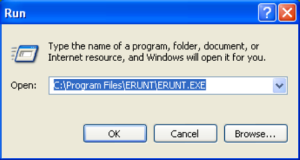
Image 1: Type the path to ERUNT.EXE using Run Command.
2. Now a small screen/applet will pop up and will confirm on the backup of your registry file of you Windows Operating System, to a folder of you choice, now Click OK. Please refer the image 2 shown below
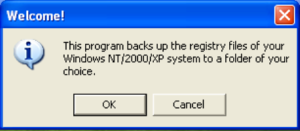
Image 2: Confirming to backup your entire registry folder
3. Now click on all the check boxes as shown in image 3 and locate the path wherein you want to create the backup. Then, click OK.
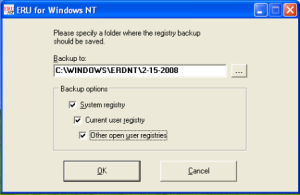
Image 3: Locate the folder path to backup your registry files.
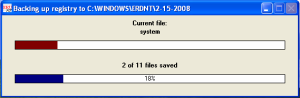
Image 4: Registry back up operations progress
Now your overall registry is backup, click OK.

Image 5: Registry backup completes.
To restore the registry at any later point you need to run the ERDNT program from the date folder of which you want to backup.
The "Export registry" function in Regedit is not beneficial if you have create a complete backup of the registry as it does not export the whole of the registry (for example, from the "SECURITY" hive no information is saved), also the exported file can’t be used later to replace the current registry with the old one. However if you re-import I the file, it gets merged with the existing registry without deleting anything which is added since the export. Using ERUNT can help you to backup your registry files in a customized way.
