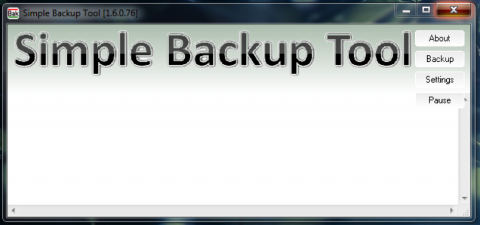Simple Backup Tool - Safe Backup
The files on your hard drive are important to you – whether they are your own personal files, or because you actually need them in your daily job. This means that you need to have some sort of security in place to make sure you have a contingency plan for rougher days.
The problem with most backup tools is the fact that they’re large, expensive and often to a lot more than we expect them to. What if we were to change that particular story a bit, and look into a small, easy-to-use application that does exactly what you want it to at the lowest level possible – some automatic backups for that contingency plan of yours.
Simple Backup Tool provides an automatic backup system at user-defined intervals but it can also be used when you want to backup a certain file or drive on your computer (so it’s perfectly suitable for one-time uses as well).
Simple Backup Tool
What does Simple Backup Tool promise?
As its name says – something very simple, a quick and efficient way to keep your files safe from all sorts of incidents by employing a secure method. The problem occurs when we try to install this application on Windows 7 x86-64, since it generates a bunch of problems upon launch.
When you finally make it work you can enjoy the basic menu for that long, since you will soon find yourself craving for a little more flexibility and a little more options. The next problem is the complete lack of a Help file, therefore if you’re not the tinkering kind, you might find the application a little bit more than frustrating.
Drag and drop will also not work when attempting to backup your files so you will have to figure out a way to place your files in backup. Simply clicking the Backup button won’t do absolutely anything so you will be stuck going through the Settings menu to figure out the rest of the procedure.
The problem with Simple Backup Tool is that that they went a long way attempting to make it simple that it’s simply frustrating on certain ends. And given that there are a great number of backup options out there, maybe it would be wiser to rely on a different application for your backup needs.