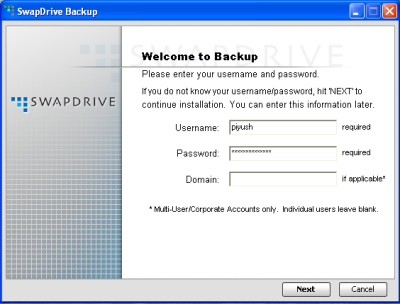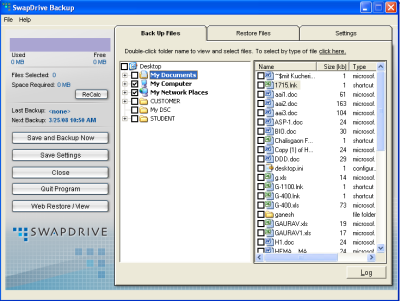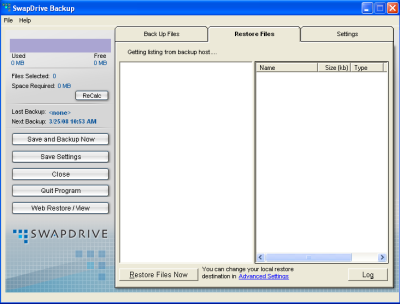How to backup your data using SwapDrive Backup?
SwapDrive Backup is the new online backup service; its earlier service was @Backup. All the basic backup operations are performed through a browser and application which is client based. Scheduled and incremental backup is provided to us by the client based version. File online sharing is possible using Whale Mail feature available. You can also share your folders with other SwapDrive users by giving the read and write privileges. Compression of files is done using WinZip.
System Requirements for SwapDrive Backup
- High Speed Broad Band Connection.
- Win Zip software.
- 5 MB Hard drive Space for Installation of its Client.
- Internet Explorer 5.0 and above.
Features of SwapDrive Backup
- Installation procedure is very simple and is wizard based.
- AUTO backup feature available.
- The Web Access is available 24x7.
- Available at a very affordable price.
Taking the backup using SwapDrive Backup
The whole procedure is just done within three steps. At first you have to get an account from the SwapDrive Backup home page. Then download the SwapDrive Backup Client and install it your PC. After you open the client the opening window will appear it is as shown in Fig.1 below.
Figure.1 Opening Window
In the next appearing window you have to select the files and folders you what to backup. After the files and folders selection is over you have to click the command button Save and Backup Now. The backup process will execute, and copy of the backup taken will be saved on the SwapDrive backup server. The window is shown in Fig.2 below.
Figure.2 Files and Folders Selection
For restoring the files you have to select the restore tab at the top. In the restore tab you will be shown the list of all the files and folders which you have backed up will arrive. Just select the required file and folder and click the command button Restore Files Now. The restore tab is shown in Fig.3 below.
Figure.3 Restore Tab
Just you have to set the backup process and schedule the backup process and then regular backup of you data will be taken on the SwapDrive Backup Server.