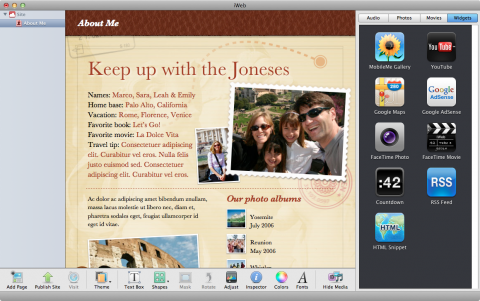How to back up your iWeb website
One of the gifts of Mac OS is the simple yet incredible application called the iWeb. This application is particularly useful in designing and creating your own web pages. iWeb is a wonderful application that lets you soar your imagination into designing your website or blog through media such as photos, videos and of course text.
The users are free to then host their website with the hosting service that they choose. In addition, iWeb also successfully manages to integrate with the social giants such as Google Maps, YouTube and Facebook.
The reason why iWeb is so functional and useful is its ease of use. Even a newbie can work his hand at designing his own website or blog using Apple’s numerous themes, templates and customizations suited to fit each of the theme selected.
The iWeb is a worthwhile option to consider whether you are looking to build a mere about me site or an intricate design including videos and picture gallery. iWeb comes as a part of the iLife suite. Hence, iWeb has been well integrated with other media tools that welcome the ease of publishing media content
iWeb
All in all iWeb is incredible at its task and yet simple to handle. However, what if you decide to format your hard disk? What if your hard disk runs into errors and your data is corrupted? This would mean that all your time and effort in designing the website would be gone along with the necessary resource files. However, to save from the tragedy there are ways to back up your iWeb websites just like you could backup your other important data.
iWeb manages your websites in a specific way. All the data to run your website are stored compressed in a file. The application would use these resource files each time it would run your sites.
However, these resource files are not completely safe as said earlier a computer system may get corrupted at a time least expected. Hence, it is wise to keep a backup of all the necessary files you would need in case you run into a computer emergency.
This can be achieved in a few simple ways. However, the easiest and the best way to do it is by having a simple backup of the Domain file that can restore your sites easily. Use finder to locate the domain file under iWeb database files. This domain is the resource file for all your websites. Now to backup simply copy this file onto an external disk and you are done.
The next time you need to erase your hard disk data or run into an error, you need not worry about your websites as all you need to do is install iWeb again and place the domain file back into place and you will have access to managing your sites again.